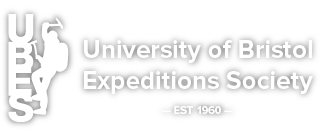This is the place to claim back expenses that you have made on behalf of UBES.
We have introduced a new paperless Google Forms based system to replace the former Excel and paper ECF forms. Please do not submit any old-style forms.
For drivers/committee/others who need to claim authorised expenses:
- Register your bank details using the secure form below. You only need to do this once.
- Complete either the Expenses Claim Form or the Invoice Payment Request Form, details below.
- Payment will be made to your registered bank account within 14 days, subject to checks.
Expenses Claim Form – Use this form to claim for any authorised expenses that you have made on behalf of UBES. If you would prefer that UBES pays an invoice directly then the Invoice Payment Request form should be used instead.
Invoice Payment Request Form – This is the form to submit unpaid invoices to initiate a payment direct from UBES to a vendor. If you have already paid the invoice then the Expenses Claim Form should be used instead.
You should receive an automated email receipt when you submit the form and a second email from the Treasurer when the expense/invoice has been paid. If you have not received a second email then assume that no payment has taken place. Please contact the Treasurer at ubes-finance@bris.ac.uk if you have any queries when filling out your form or if you have any questions regarding the process.